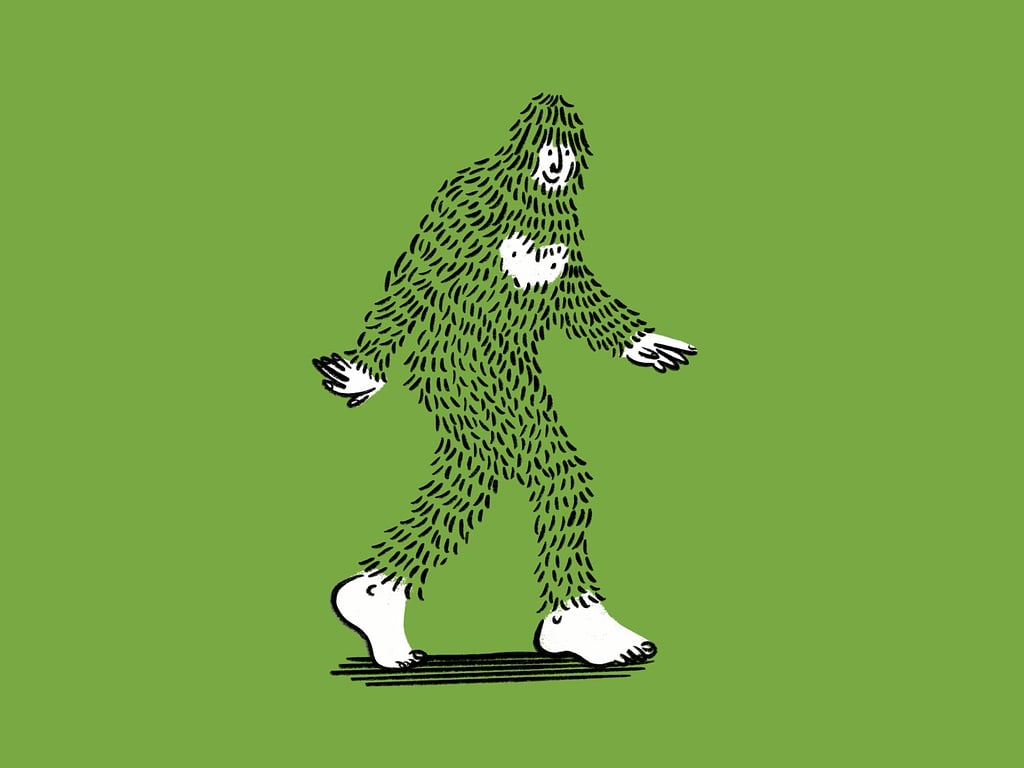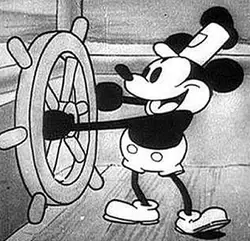I’m already hosting pihole, but i know there’s so much great stuff out there! I want to find some useful things that I can get my hands on. Thanks!
Edit: Thanks all! I’ve got a lil homelab setup going now with Pihole, Jellyfin, Paperless ngx, Yacht and YT-DL. Going to be looking into it more tomorrow, this is so much fun!
As far as changed your life, there are not too many that i really love, that made a massive difference to how i do things. But there is one:
Paperless_ngx
ALL of my paper work, receipts, transcripts, tax, shares, council rates. Everything goes in there. We no longer have paper lieing everywhere (well, my wife is another matter, still keeps grocery shopping reciepts…). when i get soimething in the mail, i used the paperless app to “scan” it, upload it, then bin the paper.
An actual life change that i didn’t know i needed.
Self hosting nothing changed my life.
So much free time and less stress once I abandoned self hosting 😅
Honestly Plex/Emby/Jellyfin whichever you prefer is a gamechanger because if you have a large library of content then it just cuts the cord from the subscription services.
I’ve always been happy to pay for them until I went on holiday last January and realised that none of my services were working due to going to a country that was out of the way and the only way to access them was to use a VPN.
So having my own Netflix is a great thing.
Tailscale while doing the above is also really cool
Yep. 100% agree. I have a 175TB server. Sure it was expensive to set up initially, but I have all shows and movies I want, always. From all the different services I would have to subscribe to, I imagine I have recovered my initial outlay and I never have to worry about media being removed from the service or it going out of business.
I have things that aren’t even available if I wanted to subscribe. Best thing you can do for yourself.
No commercials, always high quality. Available anywhere, at any time.
I really hope you have that backed up
He/she probably has all his/her movies backed up in the internet ;)
It just takes a really long time to restore from those backups. And weirdly, they’re scattered all over the place…
Depends on your source and connection but I managed to recover 8tb of movies in a couple weeks.
I have a duplicate server off site that I back it up to
Is it useful without piracy though? It would still be expensive to buy all that media? And usually you can’t even download movies etc that you buy online. Am I missing something?
Quite a bit of what I have on my Jellyfin server is ripped from DVDs and Blu-Rays that I already had.
Makes sense. I didn’t think of copying from disks
Other than Disney stuff, you can’t really guarantee on your kids favorite show or movie always being available on a streaming service you’re already paying for. Jellyfin has been great for those moments. Used to use Plex, and it’s very good software, but I got tired of the non-free aspects. Made me feel like I was subscribing to one more streaming service.
But also kind of with Disney stuff, too
Probably an ignorant question but the content you use is pirated right? Should I wonder about legal issues since I would keep it at home and connected to Internet? Protected of course I just don’t see too deep into the issue
If you don’t explicitly set a DNS to allow access from outside the local network, all your stuff is private and confined within your local network. As it is with all, let’s say, wifi stuff that goes on in your home.
Edit. What @notorious said
I think you mean explicitly open the port on your router, but even then that’s not true. Plex by default will proxy your traffic so that even closed off servers can be reached. It is pretty easy to disable remote access in the server settings though.
Stay away from Plex, if you like to go with Free and Open source.
I’ll start with Jellyfin, and Arr family (sonarr,radarr,prowlarr or Jackett), Vaultwarden and immich
Edit: Learn to spin up docker instances first, as above services would be easier to manage in docker containers and for back ups I prefer Duplicati. And if you run it 24x7 add AdguardHome or PiHole to the mix
Edit1: if you are extremely new to docker instances and find it hard to learn, just spin up CasaOS and you’ll be good to go as it makes spinning up docker containers so easy.
immich
Did they just nick the Google Photos UI?
Yes its basically selfhosted Google Photos instance kinda thing. There is a great story the Dev shared once, he was paranoid about backing up things to Google or Apple cloud as they have history of sharing it with Feds. So Dev won’t like his family pictures on such platforms, so when him and his partner were to have a baby, he started working on immich, so by the time baby arrives he’ll have a safe platform to backup family pictures.
Wow!! Immich looks great. I’ll be getting that going asap. I actually just started paying for Google drive just to have more space for photos and videos. I’ve always wanted to move over to using my server but I just couldn’t find a great Google photos alternative. This looks perfect.
Glad to know, I was able to help ya avoid that cost. We should be thanking the Dev’s baby, as it helped us all to protect our privacy and our pockets 🤣.
If the logo said “Photos” I can be sure some couldn’t see a difference between it and GPhotos
Plex is a far better and user friendly version than jellyfin or emby in my experience especially if you want to share to friends. Granted it’s not open source and has gone commercial route so there is the risk it will continue there. But for now I wouldn’t push to move. If jellyfin can get some more app support and continue to develop and be ready for when Plex messes up then it will take off.
True for users who are already setup with Plex, for them there is no reason to switch as of now, but for a person starting from scratch and setting up things for the first time, it makes a lot of sense to get Jellyfin instead of going Plex. As Plex is moving away from their core of making user’s media available for streaming, and rather focuses in pushing its own streaming content (I know we can toggle that behavior off but it is headache fot new comers, and it should be off by default and if a person likes they can turn on Plex’s streaming content, default should be the user’s content)
A headache? All you need to do is tick a box when you first open the app. There it asks you how you’d like your home screen to look
hey my uncle died pressing that check box
It’s also not fully self hosted.
True, it also requires login aa the very first step which makes it communicate with PlexServers, so it not fully selfhosted neither fully private.
Only if you want to access it remotely without VPN to your home network. Nothing in Plex forces you to use their servers and you could run it in a network without internet connection
here you are wrong. The very first step in Plex is having a user account not local but on Plex (of course that is going to their servers). So the very 1st step shows it is not fully selfhosted. Neither it is fully private.
if you want to share to friend
Not if they need their own Plex Pass for so many features. The only thing Jellyfin lacks is user self password resets and transcoded downloads. I don’t really see any other advantages in Plex
Does jellyfin handle audiobooks? For some reason I found the service lacking a couple of years ago, but can’t remember why.
So I got Plex pass and really enjoy it. The Prologue app gives you an audible-like interface for audiobooks that I love. Plexamp for music and Plex Dash to monitor the server. Audnexus matches audiobooks to Audible listings for the metadata. Plex movies and tv match to get metadata, trailers, behind the scenes, cast list, and rotten tomatoes reviews. If Plex ever gets too commercialized/restricted for some reason I’ll switch, but for now I couldn’t be happier.
As far as I know there is basic audiobook support. But I have no clue, because I don’t use it. If I used Audiobooks I wouldn’t be using Jellyfin for them anyway
I’m very bitter about them locking my server users out of features I’ve paid for, but unfortunately I still have to suck it up as it’s more user friendly.
Transcoded downloads are a pretty big deal unless you want to stream 4K blue ray HDR to your iPhone.
Downloads, not streaming.
Transcoded downloads are a pretty big deal unless you want to stream 4K blue ray HDR to your iPhone.
Where do you store your duplicati backups?
I follow the rule of 3 for backups. So I keeps 3 copies of things I like to back up.
- Original (Drive 1)
- Duplicati backups (Sent to drive 2 - Same Machine)
- Using Syncthing I sync The Backup Folder in Drive 2 to a remote Machine
I use borgmatic & rsync.net
Does duplicati have to do periodic full backups?
I’ve used borgbackup / borgmatic. One full backup and only incrementals thereafter.
Okay, so do I did some digging and there is a good news for you. Though it is incremental after 1st go, and there is no way to change it, I checked. Here, these incremental backups are not the traditional incremental backups we know of. They work a little different and no backups are dependent on each here.
For more details checked the answer in forums by lead Dev : https://forum.duplicati.com/t/backup-type-is-incremental/8786/3?u=fedonr
And also here it is by a Contributor who manages their documentation: https://github.com/duplicati/duplicati/issues/3182#issuecomment-382128082
I have only seen incremental from 2nd go, but I’ll check if there is a option to switch that and make it full backups even after 1st go
Would you rate CasaOS over something like ProxMox? I know there is a difference in purpose, since ProxMox is about virtualization and CasaOS is about easy hosting of docker instances.
Do you have an opinion on what is better in the long run for self-hosting?
Is you like to run Multiple OS/VMs on single machine, then Proxmox is your goto, hands down.
CasaOs is more for people like me, who runs a single OS baremetal and like to have multiple docker instances on that same OS. Basically you need a baremetal Debain or supported Linux OS on which you install CasaOS.
CasaOs is more like portainer on steroids, as it offers you Appstore like interface to get one click Docker container installation. But also offers you control (for more advanced users) where if you like you can manager containers and can have terminal/ssh access along with option to change default volume maps set by CasaOS.
One such similar thing to CasaOS is UmbrelOS, please do avoid that, as it only offers one click installations of docker containers with default volume maps (with no way for you to change it) And it lacks all the advanced features to manage containers like in CasaOS. Atleast CasaOs keeps those options hidden away, so once you become a little advanced you can access it.
Also look into Yunohost and Cosmos if you decide to go that route.
I’ll surely checkout Cosmos, as for Yunohost I tried its great but I liked GUI of CasaOS better.
Is you like to run MultipleVMs on single machine, then Proxmox is your goto, hands down.
CasaOs is more for people like me, who runs a single OS baremetal and like to have multiple docker instances on that same OS. Basically you need a baremetal Debain or supported Linux OS on which you install CasaOS.
CasaOs is more like portainer on steroids, as it offers you Appstore like interface to get one click Docker container installation. But also offers you control (for more advanced users) where if you like you can manager containers and can have terminal/ssh access along with option to change default volume maps set by CasaOS.
One such similar thing to CasaOS is UmbrelOS, please do avoid that, as it only offers one click installations of docker containers with default volume maps (with no way for you to change it) And it lacks all the advanced features to manage containers like in CasaOS. Atleast CasaOs keeps those options hidden away, so once you become a little advanced you can access it.
Cool. That might be the better route than virtualization, since basically every self-hosting project seems to use docker anyways.
Of course I can just virtualize CasaOS…
Where do you store your duplicati backups?
Where are your remote backups? In your secpnd house?
No as I shared I only use a remote machine (which is my old laptop converted to NAS) (2nd house is a dream as of now 🙈)
On a serious note as Duplicati backups can be encrypted, you can use remote Machine, backup to a machine in 2nd house as Syncthing works over relays for remote locations as well, or you can also send encrypted backups to cloud like Gdrive, Dropbox, etc.
Noob here, duplicati is awesome, but I saw some posts about corrupted backups etc so i switched to cmd kopia
Noob here, duplicati is awesome, but I saw some posts about corrupted backups etc so i switched to cmd kopia
This reminds me of my posts on reddit 3 months prior, it all started with Noob here🤣, so even I am a noob. Or you can say you are on Lemmy and not reddit, so I wont call you or myself a noob anymore, as noobs are still on reddit😉.But we all learn bits with time. I read those posts too, but gave it a shot anyway and its been 4 months of using Duplicati, still running without any issues.
I do randomly test it as well, but copy/pasting my stuff and then deleting it from original location, and use Duplicati to restore and works well everytime. I did those tests every 7days for 1st month, but after that it has been 3 months where I do similar tests randomly either 20 days or monthly. And still doing good.
Key part to remember while Duplicati is Versioning, I keep atleast 5 versions of backup (daily backups), and the things I backup are mainly Photos or password manager data. So even if I get a corrupted back up and even lose my system. I’ll still have the 4 other backups which ain’t very old, as its daily backups with 5 versions so, 1 backup per day for last 5 days. So 90% chances are I won’t lose the data, but in case even if I do it would negligible.
Hehe. I cant feel like not noob in this community lol. Honestly I still use duplicaty along with kopia for most critical files and they go to google drive encripted. Kopia does backup of all files to another drive and B2 cloud. Duplicaty is so perfect to use, such a shame someone brought fear in the room 🤣
Swinger parties?
Portainer - For docker containers.
AdGuard Home on 2 separate Raspberry Pi Pico W.
HomeAssistant on its own hardware. Home automation
SearXNG - private search.
Whoogle - private search.
Shaarli - Bookmarks.
youtube-dl - downloading videos.
PaperlessNGX - document storage.
Trilium Notes - notes app
These are the ones I can’t live without. All docker containers running on a NAS.
Why do you need to host 2 search engines?
First time seeing shaarli, looks similar to Linkding —something I use all the time!
You mean Raspberry Pi Zero W, right?
Home Assistant. It’s a rabbit hole, but it’s great. I’ve got motion enabled lights, thermostats for “dumb” heaters, and I track device usage (tablet, xbox) of my kids.
FreshRSS, news and websites fetched your way. You can even create feeds for websites that don’t provide one
Quick question, don’t want to highjack the thread. This looks interesting, but I don’t understand why I couldn’t just install it on my regular laptop running fedora. Why does it need it’s own server?
Well you can install it locally and get the web interface via localhost, but if it’s a proper server you can access the news from your sources from anywhere and you can also use 3rd party apps in your phone to get a different interface via the API
FreshRSS is just a PHP app so you don’t even need a VPS - you could even install it in a regular shared hosting account.
Do you have any recommendations for 3rd party apps? I did a quick search but couldn’t find any apps built for FreshRSS
On Android, the main apps are Readrops and FeedMe
Brilliant. Thanks!
Reeder for iOS/macOS can’t be beat!
On their GitHub page it has a list mobile / native apps that can access FreshRSS.
Oh ok thanks. I do like the idea of access from anywhere… I’m guessing a VPN would be needed on the server and phone? Or is this a whole big thing?
Check out tailscale, the best tool ever to access a server without opening ports or doing hard stuff
Or Cloudflare tunnels
yeah but I kinda dislike cloudflare. Tailscale is based on wireguard which is cool
Cool, I’ve heard of it but never really looked into it. I’ll give it a try.
It depends on how secure you want to get with it. You could just host it with any of the hosting providers and have it public - or you could have it behind a vpn on that server
If you were hosting it at home, you’d likely want to restrict access to behind a vpn. No sense advertising your network is any more interesting than it needs to be
This is exactly what I need. Let me do some research on this.
Hey I got FreshRSS self hosted and everything is up and running smooth. Only thing is, for the websites without RSS… how did you get the RSS for those?
I made a blog about this. Make sure to follow it via RSS too ;)
https://joelchrono.xyz/blog/newsboat-queries-and-freshrss-scraping/
Thanks bro
i use miniflux, anyone have used both and can tell me if I’m missing out on smth :)
Any mobile app you use it with?
On iOS, I’ve had good experience with NetNewsWire and Reeder
For me it’s 100% Nextcloud. It was a pain to get working at first (and I’m dreading the day it breaks, if that happens). But it is so much more than just a self-hosted Dropbox solution:
- Maps
- Calendar
- Markdown editor (I’m using this to try and replace Google Drive for collaborative document editing with my friends; most of what we need can be achieved with Markdown formatting)
- I haven’t tried it but there is a Talk plugin that allows for video conferencing in browser;
- a bunch of other stuff I’ve never played with like mind maps, PDF conversion, music player, etc.
Hosting a wedding has a pretty good chance to be life changing
I did this and it led to hosting a baby within my wife. Was pretty steep learning curve and now have zero downtime.
So, if I understand correctly it at least had life changing consequences.
and now have zero downtime.
You mean your service availability is better than five nines??
Exactly a couple of things that we (me and the wife) use really often:
- AdGuard Home is IMHO so much easier to use, although it has been a while since I’ve used Pi-Hole.
- CouchDB for the Obsidian LiveSync plugin
- Immich for a self hosted Google Photos alternative
- Nginx Proxy Manager for exposing all of my services
- Vaultwarden is invaluable for us
Actual Budget I use to track my finance.
Duplicacy for backups to OneDrive and Backblaze
Photoprism as Google replacement
Immich is also a great Google Photos alternative. Though it is in active development and things may break, I’ve been thoroughly impressed by it.
My problem with Actual Budget is it’s only a singular currency. I deal with Euro, Dollar, Romanian Lei, British Pound. Having to manually convert each to Dollar, and then have a bit of discrepancy due to price fluctuations made it a no go for me. Have not found a good self hosted finance tracker that works for me yet.
At the moment I am unfortunately using a proprietary one called Cubux.For what its worth, Firefly supports multiple currencies, hell I even see a few crypto currencies in the list haha.
This is cool as hell, thanks! This comment section is a treasure trove of useful tools.
That sounds complicated. If you don’t mind sending everything over an app Revolut can perhaps help out?
I actually use Revolut as my main bank account. :) Fantastic service but unfortunately it can only track stuff spent within Revolut. I use Cubux because I can track all of my bank accounts, and have a shared overview of my wife’s and I’s finance. Both of us have all of our accounts connected there. They made it incredibly easy to use, just unfortunate that it’s not open source or self hostable.
Actual Budget looks really good. Does anyone know of something similar that can track investments?
That looks slick - will check it out. I’ve got something I built myself that does the basics (including calculating fire and coast values), but I’m definitely interested in seeing what this can do.
I’m using PhotoView instead of Photoprism, my RPI4 could handle it better. Just an alternative :)
Does it also have face detection?
Yes but it’s a bit broken. The repo doesn’t seem maintained actively.
I’ve mainly picked it because it doesn’t use many resources. I can run it on a rpi along all the other stuff it’s hosting.
Actual Budget looks fantastic. And they claim they’ll implement direct import soon. I need a YNAB alternative
I’ve been hunting for a YNAB equivalent and alternative for years since they went subscription based. This looks to fill that hole.
Actual budget looks really nice. Until now I’ve just been using MoneyFox, but I’ll definitely try out Actual budget
I used YNAB which worked great but I want to move as much as I can over to my own server. The development is going really fast at the moment.
Is it a YNAB replacement? It would be nice to drop that annual cost.
For me it is. YNAB is more finished but they are active developing it. I dropped YNAB.
Welp, I went down the wonderful hole of Actual today. Thank you for that!
Let’s see if it takes over from my xls. I’m liking it. It’s quick and I see lots of potential.
Actual Budget looks fantastic. And they claim they’ll implement direct import soon. I need a YNAB alternative
Yeah. My banks all work with direct import. Even banks that YNAB did not support.
For me it’s a HomeAssistant instance. Great product that has some very tangible use cases that can benefit ones household in terms of being able to implement nice automations etc, and also a great hub in that it supports such a broad range of products and services. As an Apple user in particular its one of the great ways to get non HomeKit certified devices working with Siri/Homekit on my other Apple products.
It also makes installing addons a breeze including other products people have mentioned here such as AdGuard Home (as a PiHole alternative) and the like.
A few years ago I’d say it wasn’t for the average Joe, but I think the product has really matured and is much simpler than it used to be. There’s a strong community out there too.
For multimedia I’d say Plex personally, but Jellyfin would be another option. Good way to manage personal media libraries.
I always like the idea of home assistant, but I haven’t figured out a practical automation for my home. Maybe you can share some of your most useful automation?
You can use it for the most basic of things and build from there. My first automation was turning off all the lights around my home at bed time (triggered by a button which makes it less automation and more remote control I guess). From there the bug bit me and I do all kinds of crazy stuff now.
The most practical is my load-shifting power automations. My power company has a rate plan that rewards you with really cheap power if most of the time in exchange for not using power during peak times. I selected this plan and automate a near-complete shutdown of the electrical systems in my home during peak times - the A/C goes off, the water heater goes off, the pool pump off, nearly everything except for lights. Total house power use during this time goes to like 400watts as a result. It has saved me hundreds on my power bill, even with adding an electric car that needs to charge every night!
The most magical is likely the automations around my bed. Both going to bed and getting out of bed are detected and magical stuff happens. When the first person gets into bed (either my wife or myself) almost nothing happens other than the lights dimming in the bedroom to get ready for sleep. Once the second person is in bed a bunch of things happen - all of the lights in the house go off, the doors lock (if they weren’t already), the garage doors close (if they weren’t already), the security system arms for “Home mode”, the HVAC systems go into eco mode outside of the sleeping areas, and a toggle is set for “Sleep mode” that allows me to have other automations make decisions based on it (like if an interior motion sensor turns on a light during sleep mode, the light is turned on at a low dim mode). When the first person gets out of bed after our wake up time of 06:00 the coffee maker will start brewing. Once the second person is out of bed the sleep mode is disabled and most of the home systems return to normal.
Another favorite is the nightlight mode for my kids. Their bedrooms are on opposite ends of a hallway with a shared bathroom in the middle. During sleep mode, if one of them opens their door at night, the lights on their side of the hallway will turn on to a very warm color and very dim, but plenty to walk by. The bathroom lights also turn on dimly and everything automatically turns off a few minutes after motion stops being detected.
I’ve got tons of stuff related to motion detection for security and such too. It’s really a sickness once you get into it. I can’t stop sometimes… send help…
How do you do the bed detection?
There are many ways to skin that particular cat.
I see lots of folks using variations of this homemade dealy: https://community.home-assistant.io/t/fsr-the-best-bed-occupancy-sensor/365795
I however have a SleepNumber bed which heretically has a cloud integration in HASS that provides an impressively accurate presence sensor for both sides of my bed.
If I were to get a new bed I might build my own, or consider the Withings Sleep Mats - https://www.withings.com/us/en/sleep/shop which should just work with the HASS/Withings integration. The Sleep mats are too expensive in my opinion though I really like my Withings Smart Scale.
Not OP, but most people are using load sensors under the bed frame with an esp or raspberry.
Sure. I don’t have many enabled right now but some that I’ve used that are probably useful to others
I have a zigbee smart lock that was relatively cheap but didn’t have a sensor on it to detect if the door is open or closed, just a timer built in. To make the lock smarter so that it won’t attempt to lock if the door is open, I’ve used a $10 aqara sensors to detect if the door is opened or not and then combined those with the door lock to say, trigger a door lock after 5 minutes of the sensory closing, but only if the door isn’t opened again.
Another Aqara sensor automation that I don’t use any more as we moved to a house that has a carport rather than garage, but I used a contact sensor on my ‘dumb’ garage door to detect if the door was open or not. If the garage door was opened, the garage light would go on. Could do this other ways such as with motion sensors etc but unlike a motion sensor this would keep a light on until the door closed.
I have a robotic vacuum that I would automatically turn on when every person left the house. If someone was detected returning within a KM of the home, the robot would then return to the dock so it was out of the way when people got home. I really really loved this automation, but I haven’t used it since having kids 4 years ago as there has inevitably been too many toys etc that the vacuum would pick up now days. If your floor is relatively tidy but, it’s a great way to do a vacuum.
I haven’t explored it yet but Home Assistant pulls in my data from my solar panels and battery. In theory I could probably automate some of my appliances based on power generation or battery charge. Haven’t explored that fully yet however.
Those are some thoughts. Right now I use it mostly to bridge devices that otherwise don’t talk together or integrate with HomeKit. Haven’t played around with the automations for a bit, but meaning to go in and have a play with it more at some point. It’s a product I tinker with for a few weeks then let simmer for months before coming back too.
Thanks for the ideas! I really like the third one
$10 aqara sensors
Where would one find these sensors? And, are they supported by the vendor for a decent amount of time?
Anytime I’ve tried finding door-open sensors in this price range, I can never find brands that seem well known and reputable (thinking of vendor updates), or that won’t take two months to ship to my place. Or is that just the trade off for the price?
Somewhere such as banggood - https://m.banggood.com/Aqara-Zigbee-1_2-Version-Window-Door-Sensor-Smart-Home-Kit-Remote-Alarm-Eco-System-p-1149705.html
Usually grab them on sale. Also a few others from the Aqara family such as climate (humidity and temperature) that you can get cheap. Have a motion sensory from them too that works ok but i don’t currently have in use.
I combine these with a Conbee II and in home assistant I use ZHA (over deConz, which is an option too) to manage connectivity to the sensors. I don’t use the Aqara hub any more as I’d rather run things locally via home assistant than using a third party hub which removes any potential concern around privacy. I’m honestly not sure if these sensors are upgradable or not but they work reasonably enough. Maybe once every 6 months I need to spend 2 minutes reconnecting one but it’s not too common. It helps to have some ZigBee smart power plugs scattered throughout the house, even if you aren’t automating power to things, as they form a mesh network which can make battery powered sensors more reliable.
I picked ZHA over deConz largely in the basis it’s development was linked to home assistant so I figured over time it’d see more development from the home assistant devs.
I aim to use ZigBee where I can over WiFi or Bluetooth devices. Lower power and more responsive in my experience. Also frees up the wifi traffic and the more ZigBee things you add the more reliable the mesh network gets.
Thanks for the great response! Especially about the Conbee II and ZHA pieces. I’m slowly piecing things together for my first wave of home automation, and this will definitely help with the analysis-paralysis I’ll hit along the way!
My cats like to look out our bedroom window in the morning. We have smart blinds. So I use an Ikea motion sensor to tell when one of my cats goes near our bedroom blinds and one of the blinds then opens just enough for them to look outside.
Another is we have indoor security cameras to spy on said cats when we’re away. But when we come home, I use Home Assistant to turn the cameras to face the wall and when we leave, it turns the cameras to face the rooms.
My favourite one solved a long-standing argument between my wife and I. I like to keep my office slightly warmer than the rest of the house, and she hates wasting electricity by heating it when I’m not there. She would keep lowering the thermostat when I was not working (like on the weekends), and I’d come back on Monday and wonder why I’m freezing in front of my computer.
I solved it with Home Assistant and a smart thermostat. Now whenever my computer becomes active, it sets the thermostat to my favourite temp, and when it’s asleep (or away) for more than 15 minutes, it sets it back to the “away” temp. Lights are also synchronized with the whole thing.
Home assistant isn’t only for automations! I just use it as the smart hub for my house in general. I control all my lights and other smart home devices through the home assistant dashboard, it’s just like having one centralized app instead of many individual apps for every smart home device.
I use the esphome intergration to make my own diy smart home devices, and so much more.
Really if you have any interest in a “smart home” or using any smart home products on a reoccurring bases I’d say home assistant is worth getting into.
In my case: door is unlocked + nobody in the hallway -> notification. State of the door lock accessible via app is nice by itself (did I close the door?).
Generally anything you want to do at home, but often forget.
There’s a thread full of people’s favourite automations here: https://discuss.tchncs.de/post/467348
Same! HA is a really interesting thing to get into. I moved to it from Domoticz, which is easy to get going but you hit some hard limits after a while.
Parties.
WireGuard, helpful for accessing stuff on your internal network that you don’t want to expose while you’re out.